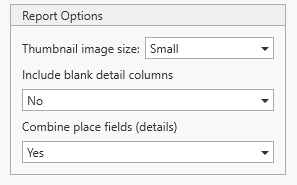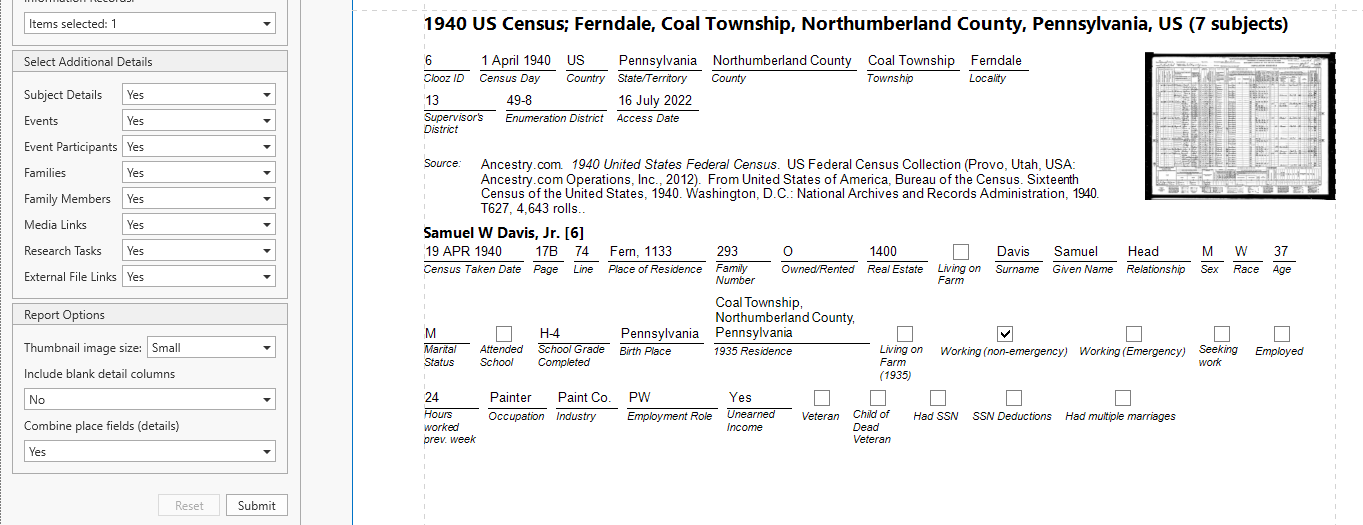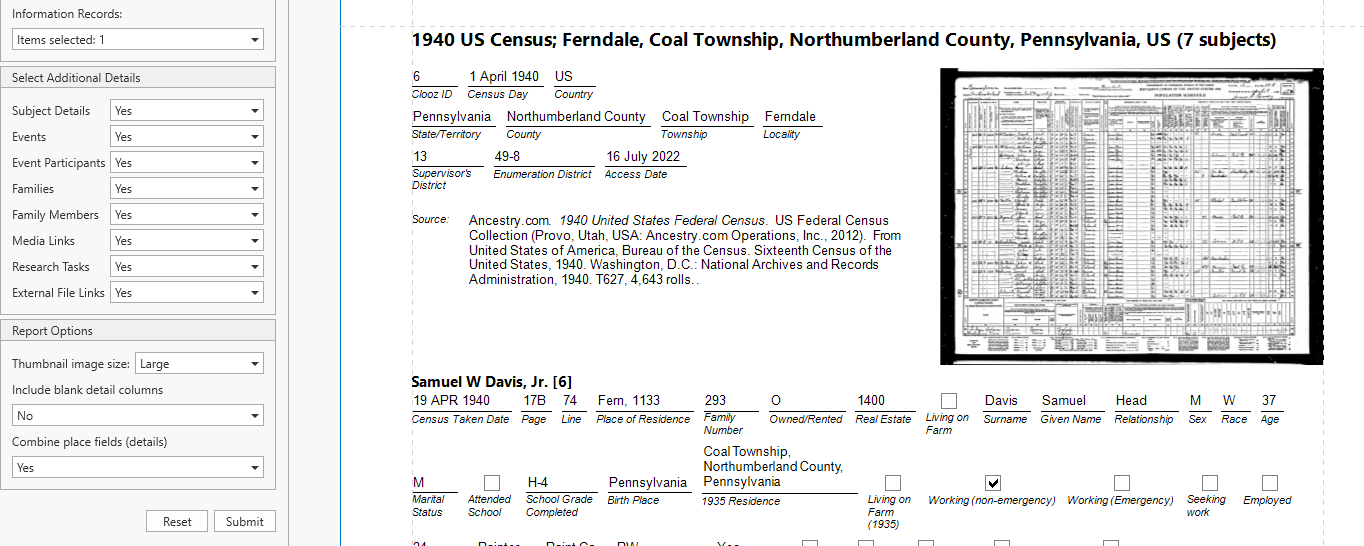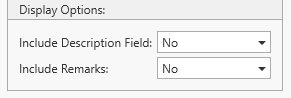Report and Display Options
The report parameters panel may include some report or display options, affecting what is shown in the report for a particular record. These vary depending on the report layout and/or record type.
The settings of report and display options are persistent, meaning the next time you generate a report of the same type you will see the settings as they were left in the previous report.
Options for Individual Record Report Layouts
Reports using Individual Record layout can include options similar to these:
-
Thumbnail Image Size
Individual Record layouts of Information Records
 Information Records in Clooz hold the content information coming from a document or other source. These differ from a Source record that contains most of the citation information describing the docment, or the Repository record referring to the facility or online service where the document was found., Sources
Information Records in Clooz hold the content information coming from a document or other source. These differ from a Source record that contains most of the citation information describing the docment, or the Repository record referring to the facility or online service where the document was found., Sources A source record in Clooz should be viewed as the higher level components of a source citation. Citation details are pulled from the citing Information Record., and Repositories
A source record in Clooz should be viewed as the higher level components of a source citation. Citation details are pulled from the citing Information Record., and Repositories Where a source document or item was found. This could be a physical library facility or online data provider. include an option to display a thumbnail image of the primary media item (first item by default) if the record has attached media items. The image appears in the initial block of data for each record. There are six choices:
Where a source document or item was found. This could be a physical library facility or online data provider. include an option to display a thumbnail image of the primary media item (first item by default) if the record has attached media items. The image appears in the initial block of data for each record. There are six choices:
-
Include blank detail columns (Only applies to Information Records)
Subject-detail fields in Information Records which have blank values can be hidden from display (select No) to save space. This is applied uniquely to each subject Subjects are the objects you are gathering information about. In most cases with Clooz, this is people. However, Clooz supports several other types of subjects such as businesses, real estate/buildings, ships and artifacts.'s details in the Information Record, so it is possible a given detail field only is shown for some of the subjects within the same Information Record. The initial default setting is "No."
Subjects are the objects you are gathering information about. In most cases with Clooz, this is people. However, Clooz supports several other types of subjects such as businesses, real estate/buildings, ships and artifacts.'s details in the Information Record, so it is possible a given detail field only is shown for some of the subjects within the same Information Record. The initial default setting is "No." -
Combine place fields in the details (Only applies to Information Records)
Subject-detail fields which are parts of a location sequence (country, state, county, etc) can be combined into a single location field rather than having individual fields for each of the parts (as would appear in the Information Record editor templates). The resulting field then uses less space in the report. The initial default setting is "Yes."
Options for List Report Layouts
- Include Description Fields (Only applies to Information Records; initial default: "No")
If an Information Record has an entry in the description field, it can be appended to the row for that record as shown below: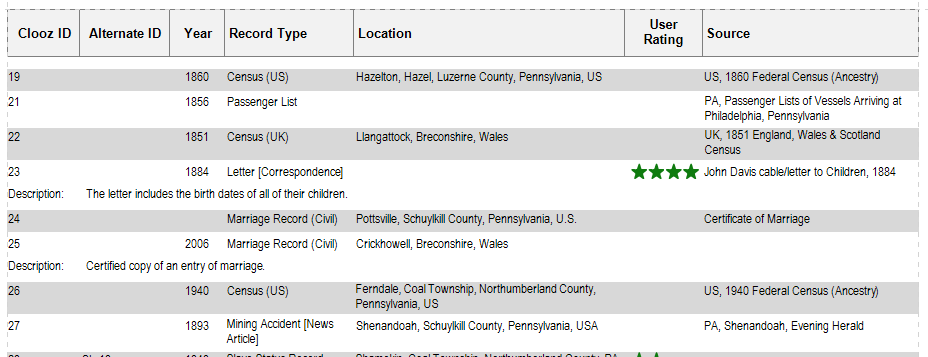
-
Include Remarks (Only applies to Information Records; initial default: "No")
If an Information Record has an entry in the remarks field, it can be appended to the row for that record (similar to how the description field appears in the above example).